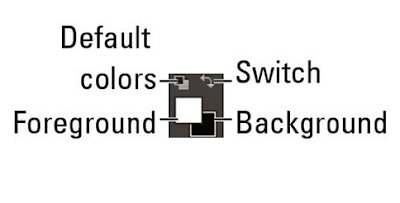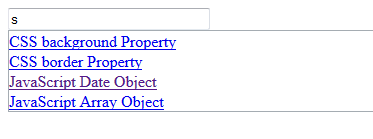Photoshop tools:-
 :- move tool used to move selections or resize items.
:- move tool used to move selections or resize items.
 :- selection tool used to make selections.
:- selection tool used to make selections.
 :- lasso tool used to make free mouse selections.
:- lasso tool used to make free mouse selections.
 :- magic wand tool used to select a selection automatically.
:- magic wand tool used to select a selection automatically.
 :- crop tool used to take part of an image out and remove the
rest.
:- crop tool used to take part of an image out and remove the
rest.
 :-Eye dropper tool used to get colors from images.
:-Eye dropper tool used to get colors from images. :-Brush tool is used to create marks.
:-Brush tool is used to create marks.
 :- Clone stamp tool is used to copy a selection and paste it
some where else.
:- Clone stamp tool is used to copy a selection and paste it
some where else.
 :-History brush tool used to retrace the edit history.
:-History brush tool used to retrace the edit history.
 :-
Eraser tool used is used to remove parts of an image.
:-
Eraser tool used is used to remove parts of an image.
 :-
Gradient tool is used to blend two colors into one.
:-
Gradient tool is used to blend two colors into one.
 :-
Blur tool is used to blur parts of an image.
:-
Blur tool is used to blur parts of an image.
 :-
Dodge tool is used to lighten parts of an image.
:-
Dodge tool is used to lighten parts of an image.
 :-pen
tool used to make selections.
:-pen
tool used to make selections.
 :-Text
tool used to type the text
:-Text
tool used to type the text
 :- path selection tool used to move and select part’s of
path’s.
:- path selection tool used to move and select part’s of
path’s.  :- shape tool used to create different shapes.
:- shape tool used to create different shapes.
 :-
The hand tool is used to move the image around to see it completely.
:-
The hand tool is used to move the image around to see it completely.
 :-Zoom tool is used to zoom in and zoom out of an image.
:-Zoom tool is used to zoom in and zoom out of an image.
 :-
mode control tool is used to edit in quick mask mode.
:-
mode control tool is used to edit in quick mask mode.
 :- window control tool is used to change the screen mode.
:- window control tool is used to change the screen mode.
Keep on reading the post as I will take new topic every week.
!-------------------------------------HunterTech--------------------------------!
Abida
Designer
Hi,
In
previous post of mine I described the importance and use of Photoshop and its various versions. In this post I will introduce to you various tools of Photoshop, So just go through the picture and lets start :)
1.Selection
and Manipulation tools:-
The selection tools are known for the
flexibility of their usage- we
can add a selection, or subtract from a
selection.
 :- move tool used to move selections or resize items.
:- move tool used to move selections or resize items. :- selection tool used to make selections.
:- selection tool used to make selections. :- lasso tool used to make free mouse selections.
:- lasso tool used to make free mouse selections. :- magic wand tool used to select a selection automatically.
:- magic wand tool used to select a selection automatically. :- crop tool used to take part of an image out and remove the
rest.
:- crop tool used to take part of an image out and remove the
rest.  :-Eye dropper tool used to get colors from images.
:-Eye dropper tool used to get colors from images.
2.Painting
and Retouching tools:-
The painting tools in Adobe Photoshop are
the
Brush tool and
the Pencil
tool. The Brush tool is used for draw lines with a smooth
and softer edge and the Pencil tool is used for draws free form
lines with (sharp) hard edge .
The retouching tools used in Adobe Photoshop are: Pattern
Stamp, Clone
Stamp,
Patch and Color Replacement, Healing Brush. These retouching tools are used for
repair damaged images, replace colors in an image or , apply repeated patterns.
 :-Brush tool is used to create marks.
:-Brush tool is used to create marks. :- Clone stamp tool is used to copy a selection and paste it
some where else.
:- Clone stamp tool is used to copy a selection and paste it
some where else.  :-History brush tool used to retrace the edit history.
:-History brush tool used to retrace the edit history. :-
Eraser tool used is used to remove parts of an image.
:-
Eraser tool used is used to remove parts of an image.  :-
Gradient tool is used to blend two colors into one.
:-
Gradient tool is used to blend two colors into one. :-
Blur tool is used to blur parts of an image.
:-
Blur tool is used to blur parts of an image. :-
Dodge tool is used to lighten parts of an image.
:-
Dodge tool is used to lighten parts of an image.
3.Type,paths and Shape tools :-
Path tools are used for manipulating and quickly moving any type of shape with a path. you draw a path and it can be moved or changed using the path selection tools. Type tools are used for typing the text in vertically or horizontally format with vertical type tool and horizontal type tool. Shape tools are used for draw different types of shapes.
 :-pen
tool used to make selections.
:-pen
tool used to make selections. :-Text
tool used to type the text
:-Text
tool used to type the text :- path selection tool used to move and select part’s of
path’s.
:- path selection tool used to move and select part’s of
path’s.  :- shape tool used to create different shapes.
:- shape tool used to create different shapes.
4.Utility
tools :-
The zoom
and hand tool both tools are used while working on images. zoom tool is used for move zoom pointer over the area we want to magnify
and click with mouse. After zoomed image we can use the hand tool to move around. Click and
drag around the image for move in any direction.
 :-
The hand tool is used to move the image around to see it completely.
:-
The hand tool is used to move the image around to see it completely. :-Zoom tool is used to zoom in and zoom out of an image.
:-Zoom tool is used to zoom in and zoom out of an image.
5.Color
control tools :-
In Adobe Photoshop foreground color is used for stroke selections,
fill, and paint. The background color is used for fill in the erased areas
of an image and make gradient fills. The Switch button is used for swaps
the colors between the background and the foreground.
The default foreground and
background colors are black and white, white color for foreground and black
color for background.
Color
control tool is used to edit foreground and secondary (background) color.
6.
Mode control tool :-
 :-
mode control tool is used to edit in quick mask mode.
:-
mode control tool is used to edit in quick mask mode.
7.
Window control tools :-
 :- window control tool is used to change the screen mode.
:- window control tool is used to change the screen mode.